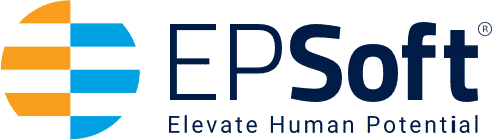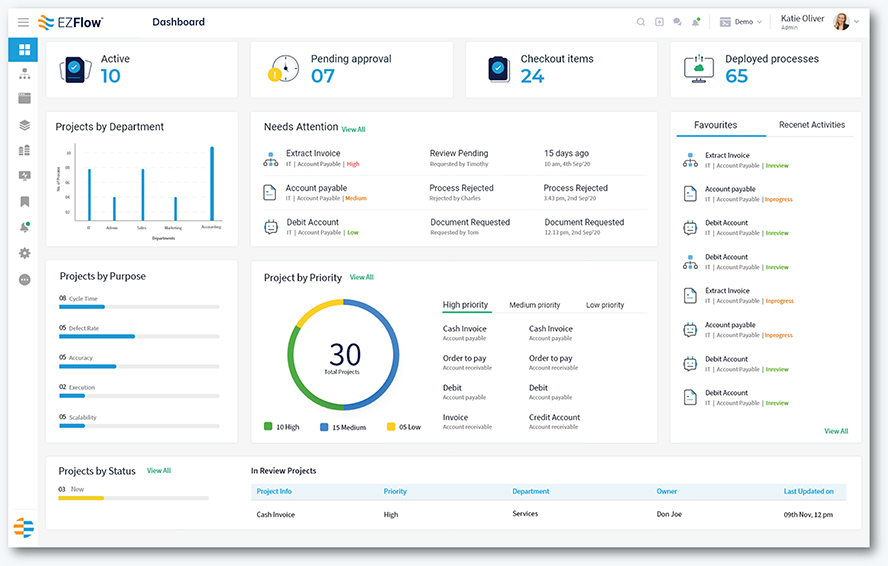Dashboard allows users to see at a glance across all processes and process groups, throughout the organization. By designing simple ways to track and view key metrics, Dashboard helps users to navigate important information with efficacy and efficiency. The default view displays all process groups.
Business-Wide View
Built with customized persona-based views, Dashboard creates collaboration with multiple users from all parts of the business. Because the tools are designed for multi-persona access, businesses can maintain checks and balances and see revisions with historical change logs. For instance, the System Admin’s dashboard displays the statuses of all projects and processes, offering a full view of pending approvals, deployed processes, and projects by priority and more—at a glance.
This is a custom view based on user login credentials, and it will change based on a user’s role. Process Owners will have different views customized to their roles, as will Process Architects, Process Analysts, Process Architects, and RPA Developers.
Zoomed-In View
Dashboard opens to a home screen of users, departments, email templates, subscribed products, and bots. In one screen view, users can see:
- Registered users and invited users
- Roles for specific users
- Activity and alerts for bots
- Payment method