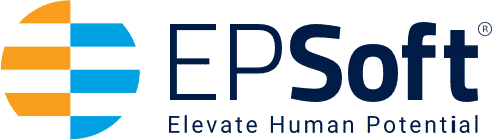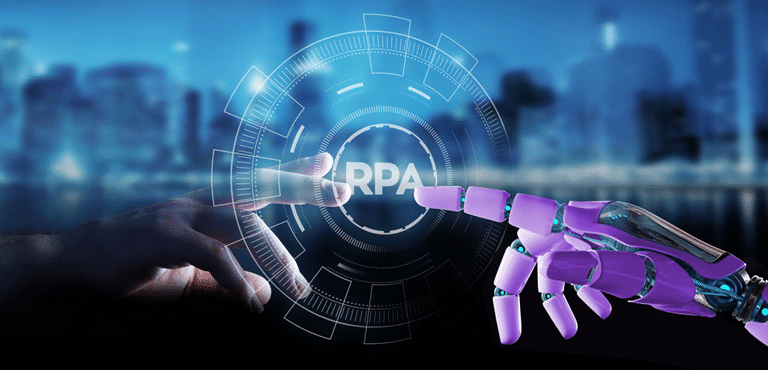Enterprise resource planning (ERP) systems allow businesses to organize their data and workflow using a system built for business users. With robotic process automation (RPA), you get the added efficiencies of automation, streamlining the flow of work even further by eliminating the sometimes time-intensive labor that accompanies ERP management.
Whether it’s onboarding hundreds of new quarterly clients, managing departmental HR or something in between, RPA elevates what you can do with your ERP systems. Grow faster with software that can tackle menial, repetitive tasks with round-the-clock production and error-free execution. And—it can do it all without human intervention, freeing your human workforce to deliver more value to the organization with more fulfilling, thought-provoking work. Here are some key ways to get the most out of your approach to automation.
3 key components to success with RPA and ERP
1.Choose the right processes to automate.
One of the biggest values RPA brings is speed and efficiency of work. What’s more, RPA is very useful for tasks humans are generally not good at—like intensive data entry, mundane sorting and forwarding, and more. However, this value diminishes when RPA is used for processes that are not well suited for automation. This not only can require human intervention in what should be an automated process, but it also limits ROI, because end-to-end integration becomes nearly impossible with siloed, task-level automations.
Look for processes that are repetitive, rules-based and well-defined—or can be well defined with process intelligence (more on that below). This might include inventory management, report generation, data transfers, interaction with CRM systems and more. Choosing the right processes to automate will ensure your bots are doing their best work within your ERP and that your human workforce is properly supported by them.
2.Start with process intelligence.
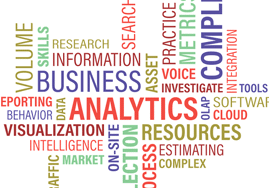
The platform’s process intelligence tools help you discover every task of every process with process mining technology. Then, it delivers powerful business insights for optimization. If you already have a defined process, simply upload it and the system will make recommendations for improving it. If you don’t, EZFlow can systematically collect the data for you, helping you record the processes start-to-finish.
By leveraging process intelligence, you can make sure you’re maximizing your ROI with RPA, and getting the most value from it within your ERP.
3.Orchestrate everything from the outset.
Once automations are running, you now have people, bots and systems to consider within your workflow. Without proper management and orchestration, your workflows can quickly go from information highways to a technical house of cards. Manage them all from the convenience of a single pane view with EZFlow, which provides all the tools you need for orchestration right in the platform.
Now that you understand some of the key ways to set yourself up for success with automation, let’s look at some real world examples.
RPA Use Cases for ERP and the EZFlow Intelligent Automation Platform
Automation Use Case: Inventory Reconciliation
Inventory reconciliation is the process of matching inventory records with physical inventory stocked in a store or warehouse location. Inventory reconciliation typically includes a cross-reference of physical stock against for-sale stock records, as well as accounting for damaged and outdated products. When discrepancies are found, inventory records are updated within an ERP system—reconciled—to match the actual number on hand. Then, a reconciliation statement is produced, and misrepresented stock items must be removed from the database so that all records are accurate. Ultimately, the goal of inventory reconciliation is to identify discrepancies so they can be corrected and provide more accurate inventory data. It’s a process that improves inventory tracking and loss prevention.
How EZFlow Helps:
Using the spreadsheet automation capabilities of EZFlow, you can easily automate the inventory reconciliation process. Bots can be tasked with looking up action items for updated inventory and code dates, referencing prior spreadsheet versions, and identifying most recent data. They can even filter and sort the data within the spreadsheet, and produce consolidated, accurate results back into a master statement sheet. This frees up valuable working hours from your inventory team—who can now leverage automation to do the heavy lifting for inventory reconciliation.
Automation Use Case: Accounts Payable
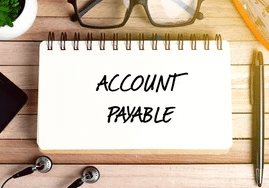
How EZFlow Helps:
With EZFlow, you can start by leveraging process mining to identify process gaps and areas for improvement in your specific workflow. This approach helps you better understand what needs to change where, and know ahead of time what kinds of impacts your changes will have.
Next, using the information you just mined, you can create bots in EZFlow to automate the various recommended tasks within the workflow. Build bots to automate any number of steps, including data input and error reconciliation. Bots can monitor for new invoices, capture relevant invoice data, evaluate and record information, and even schedule a payment. By shifting this time-consuming work to technology, accounting teams can focus on decision making, collaboration and other activities that are best left to people—which helps create a more fulfilling work environment and boosts employee happiness. Simultaneously, the automatinos that are running are not only delivering efficiencies, but also added accuracy, reducing the need for manual exception handling.
Automation Use Case: Quote-to-Cash
One challenge bigger organizations can face is the gap between customer relationship management (CRM) and ERP systems. The challenge arises because in most cases, the systems were developed and deployed independently, each selected for its own benefits and features with little regard to how it might interact with other systems or processes.
In a quote-to-cash process, for example, there can be several systems along the way that are required to complete the process. A sales rep might need to produce a quote in one system, send an order processing request in another, enter customer details in yet another, all while tapping various accounting, customer service, and marketing teams for their part of the process along the way. Many of these tasks are repetitive and well-defined, making them a perfect candidate for automation.
How EZFlow Helps:
With EZFlow, you can build a process that features automation bots who serve as a digital workforce, generating proposals, extracting data, entering customer data, delivering order request information, and otherwise filling gaps between the CRM and ERP. Not only that, but you can use the platform to help you identify the best tasks in the quote-to-cash process to automate. Now, instead of entering data in multiple places and manually coordinating across departments, the sales team can enter the quote request one time in one system, and the rest of the process happens automatically—guiding the quote to all the stops along the way, until the process is complete.
Getting Started With RPA and EZFlow for Your ERP System
In the same way that ERPs are dedicated to getting more value from your data, RPA is dedicated to improving how it gets done, streamlining work with automated workflows. While RPA adds fast efficiencies to task level automations, for bigger and broader business outcomes, use RPA as one component in an enterprise-wide strategy. To learn more about RPA, EZFlow, or how they can improve your ERP management, schedule a free demo.